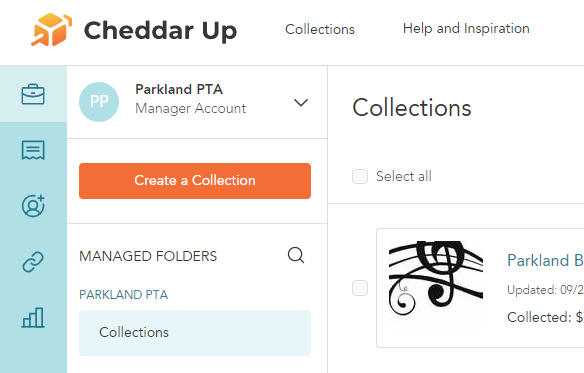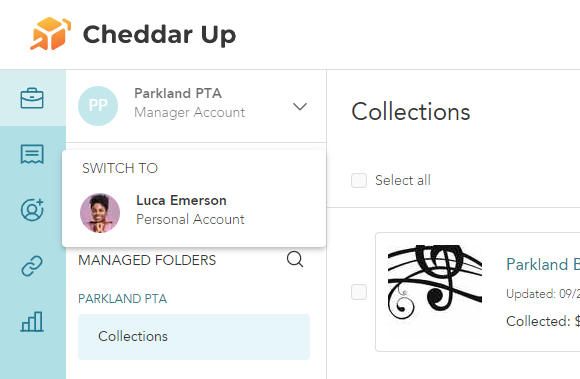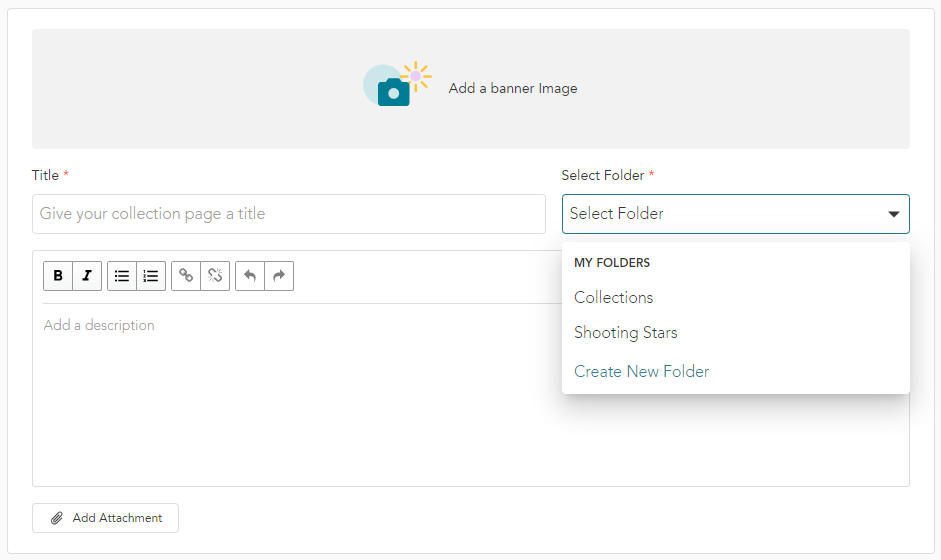If you were invited to be a manager, you have the ability to switch between your “managed” collections (that belong to another account owner), and your “personal” collections (that belong only to you).
View your managed collections
If you have a manage role, upon logging into your account, you will, by default, be viewing your Collections Dashboard with your “manager” role selected. You can see that you are viewing your managed collections because you will see:
- Your managed collections listed on the view.
- Your manager role noted directly above the “Create a Collection” button.
When you create a collection with your manager role selected, on the Details step of the builder, you will only have the option to save the collection within one of the manager folders. This prevents you from inadvertently saving a collection in the wrong place. For example, if you accidentally save what you intend to be a “managed” collection within your personal role, the account owner on your managed account will not have access to any funds you collect.
View your personal collections
A personal collection is any collection that you create that is NOT associated with your manager role. If someone is not a manager, for example, then every collection they create is essentially a “personal” collection.
Let’s say your PTA invites you to be a manager on their fall festival collection. But along the way you realize the power of Cheddar Up and decide you want to use it for your daughter’s soccer team. In this example, you would want to switch to your “personal” role to create your soccer team collection, so this collection would only be visible to you and so you can manage those funds separately.
You can switch from your manager role to your personal role on the Collections Dashboard by clicking the arrow next to the role band, which sits above the “Create a Collection'' button. This will allow you to see your personal role (and any other manager roles you might have) within a drop-down menu. When you select your personal role, you will notice that you can now see your personal collections (or, if you haven’t yet created any collections under your personal role, you will see a blank slate prompting you to get started).
If you create a collection with your personal role selected, on the Details step of the builder, you will only have the option to save the collection within one of your personal folders.